Best Social Media Scheduling Tools in 2024
Make handling social media on different platforms a breeze with Social Media Posting and Scheduling Tools. Check out our top picks for the best tools in 2024.
What are social media scheduling tools?
A social media scheduling tool is a software or application designed to assist in planning and posting content across various social media accounts and platforms. Despite the constant activity of social media, utilizing such tools enables you to maintain a consistent online presence without the need for real-time attention.
By scheduling your social posts in advance, you and your social team gain the advantage of planning and maintaining focus on other tasks. This strategic approach allows for more efficient time management and ensures a steady and well-coordinated flow of content on your social media channels.
Why do I need a social media scheduling tool?
A social media scheduling tool helps you save time. You can plan and set up your posts beforehand, so you have more time for important tasks like creating content and engaging with your audience. One other important reason for using a scheduling tool is to ensure you consistently share content on social media. This reliability helps your audience know when to expect your posts, keeping them engaged and connected with your brand.
Social media scheduling tools
Hootsuite
Hootsuite emerges as a highly functional social media scheduling tool, offering not only the convenience of scheduling posts and accessing detailed analytics but also the distinctive advantage of facilitating effective teamwork. Unlike other tools, Hootsuite is specifically designed for collaborative efforts, making it particularly well-suited for extensive teams engaged in the joint management of social media accounts.
This collaborative functionality proves to be a significant asset for larger teams seeking streamlined coordination in their social media endeavors. In essence, Hootsuite stands out as an ideal solution for medium and large businesses aiming to enhance their online presence through cohesive teamwork. One of its standout features is the ability to assign different permission levels to team members, allowing for precise control over data access and ensuring a seamless management experience across various contributors within the team.
Key features
Publish and schedule;
Social media analytics;
AI content creation;
Best times to post;
Social listening;
Engagement tools;
Employee advocacy;
Social advertising.
Pricing
Professional - €99 per month;
Team - €249 per month;
Enterprise - custom.

Integrations
There is support for Linkedin, TikTok, Youtube, Pinterest, Instagram, Facebook and X. See a full list of all Hootsuite integrations here.
Hootsuite Pros
Social Media Management;
Post Scheduling;
Multiple Accounts;
Ease of Use;
Social Media Integration;
Hootsuite Cons
Social Media Limitations;
Scheduling issues;
High pricing;
Instagram Limitations;
Limited Functionality;

Buffer
Buffer stands out as an exceptional social media scheduling tool renowned for its user-friendly interface and widespread trust, exemplified by major corporations like Shopify and Spotify relying on its services.
The primary objective of Buffer is to empower users to expand their audience reach across diverse social media platforms, including Instagram, TikTok, Facebook, Twitter, Pinterest, and LinkedIn. Its advanced scheduling features make it a comprehensive solution for managing content dissemination effectively.
What enhances Buffer's appeal is its unified and easy-to-navigate dashboard, allowing users to effortlessly oversee and coordinate all their social media accounts in one centralized location. The simplicity of posting content is a notable feature, requiring nothing more than logging in and managing your entire channel setup through the streamlined dashboard.
However, it's crucial to consider a notable limitation: Buffer Publish lacks a Twitter Thread Scheduler, a feature that can be found in alternatives like Circleboom Publish. This particular aspect is worth taking into account when making an informed decision about the social media scheduling tool that aligns best with your needs.

Key features
Publishing;
Analytics;
Engagement;
Start page;
AI assistant.
Pricing
Free - $0 per month;
Essentials - $6 per month;
Team - $12 per month;
Agency - $120 per month;

Integrations
There is support for Linkedin, TikTok, Youtube, Pinterest, Instagram, Facebook, Shopify, Mastodon, Google Business and X. See a full list of all Buffer integrations here.
Buffer Pros
Post Scheduling;
Social Media management;
Social Media Integration;
Analytics Focus;
Multiple accounts;
Buffer Cons
High pricing;
Limited features;
Social media limitations;
Scheduling issues;
Instagram Limitations

SproutSocial

Sprout Social is more than just a tool for scheduling social media posts – it's a comprehensive solution that helps you understand your audience better and create effective messages. Easy to use and popular among users, Sprout Social is perfect for businesses serious about improving their social media strategy. You can schedule posts across different networks and make the most of smart posting optimization.
What sets Sprout Social apart is its focus on giving you valuable insights and detailed reports. With powerful listening tools, you can keep track of users talking about your brand. Plus, you can create custom reports to find meaningful analytics about how well your posts are doing. So, beyond just scheduling, Sprout Social is a tool that supports businesses in boosting engagement and refining their overall social media approach. It's not just about planning content but also understanding, adapting, and optimizing your social media strategies for lasting growth and impact.
Key features
Engagement;
Publishing;
Analytics;
AI and automation;
Employee Advocacy.
Pricing
Standard - $249 per month;
Professional - $399 per month;
Advanced - $499 per month;
Enterprise - Contact support.

Integrations
There is support for Facebook, Instagram, LinkedIn, Pinterest, TikTok, X, Youtube. See a full list of all SproutSocial integrations here.
SproutSocial Pros
User-friendly
No contracts
Schedule and publish content
Review management
Centralized social media inbox
Robust analytics and reporting
Free 30-day trial (no credit card required)
SproutSocial Cons
No free plan is available
It’s expensive
ScheduleWave

ScheduleWave is a standout tool that brings a wealth of useful features to the table. What makes it even better is its affordability, and to top it off, there's a free plan available! The ScheduleWave team is dedicated to keeping things fresh by rolling out new features every month, ensuring users always have access to the latest and greatest. They're also on top of things when it comes to integrations, making sure everything runs smoothly with other tools you might be using.
Ease of use is a strong suit of ScheduleWave, making it a go-to choice, especially for agencies. The way they organize tasks into 'workspaces' is a game-changer, simplifying the process of managing multiple clients. This organizational approach enhances efficiency, making collaboration across various projects and clients a walk in the park.
One standout aspect of ScheduleWave is its integration of artificial intelligence (AI) throughout the platform. The infusion of AI technology isn't just a buzzword – it's a practical addition that streamlines processes and boosts the overall user experience. From intelligent insights to helpful recommendations, ScheduleWave leverages AI to make your scheduling tasks not just easier but smarter.
In a nutshell, ScheduleWave goes beyond being a run-of-the-mill scheduling tool; it's a dynamic platform designed with users in mind. Whether you're drawn to its cost-effectiveness, regular updates, user-friendly features, or smart AI integration, ScheduleWave delivers an all-encompassing experience that stands out as one of the best tools available for effective and efficient scheduling.
Key features
Publishing;
Scheduling;
Pricing
Free plan
$9 per workspace;
Integrations
There is support for Facebook, Instagram, LinkedIn, Pinterest, TikTok, X, Youtube. See a full list of all ScheduleWave integrations here.
ScheduleWave Pros
Very affordable;
Cancel every month;
Support for reels/stories/shorts;
Separate clients with workspaces;
Free plan;
New features every month;
Simple to use;
ScheduleWave Cons
No live chat;
Agorapulse

Agorapulse emerges as a standout choice among free social media scheduling tools, thanks to its robust and enduring free plan. What sets it apart is its recent inclusion of TikTok support, catering to a demographic keenly targeted by Generation Z. While it seamlessly integrates with various platforms, it's worth noting that Pinterest support is not currently available.
An outstanding feature of Agorapulse is its unified publishing calendar and rescheduling capabilities. The shared calendar provides a comprehensive snapshot of your content landscape, offering a clear view of scheduled, published, rejected, and pending approval posts. This proves invaluable for streamlined collaboration, whether with clients or team members.
Agorapulse goes a step further by empowering users to make the most of their content through multiple publications. This functionality allows for reaching diverse audiences at different times, enhancing visibility and engagement. In essence, Agorapulse not only simplifies scheduling but also amplifies the impact of your content strategy.
Key features
Social media inbox;
Publishing;
Monitoring;
Reporting;
ROI;
AI assistant.
Pricing
Standard - $49 per month;
Professional - $79 per month;
Advanced - $119 per month;
Custom - Contact support.

Integrations
There is support for Facebook, Instagram, LinkedIn, Pinterest, TikTok, X, Youtube. See a full list of all agorapulse integrations here.
Agorapulse Pros
Social media management;
Scheduling;
Multiple accounts;
Customer service
Agorapulse Cons
Instagram limitations;
High price;
Scheduling issues;
Functionality issues.
Tailwind
Tailwind is your go-to tool for making your Pinterest and Instagram game strong. It's an all-in-one solution that helps you find content, plan your posts, keep an eye on conversations, boost your reach, and check out how well you're doing.
With its easy drag-and-drop feature, Tailwind makes it a breeze for marketers to upload and schedule batches of Pinterest and Instagram posts. You can mix things up by shuffling your post queue to keep your content diverse.
Tailwind also does the thinking for you by suggesting the best times to pin or post. It looks at when your audience is most active on each platform to give you the best shot at getting noticed. In simple terms, Tailwind not only makes your social media tasks easy but also helps you get the most out of your posts by timing them right.

Key features
AI copy generator;
Easy design generation;
Automatic branded designs;
Shoppable feed;
Hashtag generator.
Pricing
Free plan;
Pro - $14.99 per month;
Advanced - 24.99 per month;
Max - 49.99 per month.

Integrations
There is support for Facebook, Instagram and Pinterest See a full list of all Tailwind integrations here.
Tailwind Pros
Content Creation;
Post Scheduling;
Powerful Features;
Automation Benefits;
Calendar View.
Tailwind Cons
Functionality Issues;
Inadequate Support;
Lack of Analytics;
Layout Issues;
Limited Features.
SocialPilot

SocialPilot is designed to be user-friendly, keeping things simple and organized for a hassle-free experience. The interface is clean, and you won't find any complicated features. One standout feature is the ability to group your accounts based on channels or clients.
Imagine you have different social media accounts for various purposes—grouping them by channel or client helps keep everything in order. Let's say you often post on a set of social channels together. SocialPilot makes this easy. You create a group for these channels, and when it's time to post, you just select that group. Your post then goes precisely where you want it to go. It's a straightforward and efficient way to manage your social media without any unnecessary complexity. SocialPilot ensures that your social media game stays organized and stress-free!
Key features
Bulk scheduling (up to 500 posts);
AI content creation;
Evergreen content recycling;
Roles and permissions;
Real-time approval notifications.
Pricing
Professional - $22.50
Small team - $37.50
Agency - $75
Agency+ - $150

Integrations
There is support for Facebook, Instagram, X, LinkedIn, Youtube, Pinterest, Google Business, and TikTok. See a full list of all SocialPilot integrations here.
SocialPilot Pros
Multiple Accounts;
Post Scheduling;
Social Media Management;
Ease of Use;
Affordability/Reasonable.
Social Pilot Cons
Scheduling Issues;
Social Media Limitations;
Instagram Limitations;
Limited Features;
Linking Issues.
MeetEdgar

MeetEdgar brings a fresh approach to scheduling tools, standing out with its unique feature – evergreen posting. This ensures your social media queue is always stocked, as MeetEdgar cleverly recycles your posts over time.
When you schedule a post using this social media planner, it neatly stores it in the library for future use. MeetEdgar is versatile, supporting major platforms such as Facebook, Twitter, Instagram, Pinterest, and LinkedIn. Its user-friendly interface, coupled with AI integrations, makes it a seamless choice for executing your social media strategy.
Key features
Evergreen content;
Flows;
Content Queue;
Pricing
Eddie - $24.91
Edgar - $41.58

Integrations
There is support for Facebook, Twitter, Instagram, Pinterest, and LinkedIn. See a full list of all MeetEdgar integrations here.MeetEdgar Pros
Organize posts by category;
Support;
Timesaver for building library content for social media posts;
MeetEdgar Pilot Cons
Cannot post to google+
Lacking features competitors have.
Sendible
 Sendible is a handy tool designed to help agencies manage social media marketing for multiple clients effectively. It supports popular platforms like Facebook, Twitter, Instagram, LinkedIn, Google My Business and YouTube, as well as blogging platforms such as WordPress, Medium, and Tumblr.
Sendible is a handy tool designed to help agencies manage social media marketing for multiple clients effectively. It supports popular platforms like Facebook, Twitter, Instagram, LinkedIn, Google My Business and YouTube, as well as blogging platforms such as WordPress, Medium, and Tumblr.
With Sendible, users can schedule posts across various social media channels, ensuring a consistent online presence. It also provides analytics to monitor campaign performance, including features like sentiment analysis that helps understand audience reactions. Sendible's automation tools simplify routine tasks, allowing users to focus on more strategic aspects of their marketing efforts. Overall, it's a user-friendly solution that streamlines social media management and boosts marketing efficiency.
Key features
Dashboard;
Publishing;
Collaboration;
Analytics;
Pricing
Creator - $25
Traction - $76
Limited Time offer - 204$
White label+ - $638

Integrations
There is support for Facebook, Twitter, Instagram, LinkedIn, Google My Business, YouTube, and Pinterest. See a full list of all Sendible integrations here.
Sendible Pros
Publishing & Scheduling
Analytics;
Inbox/Listening
Collaboration
Support
Sendible Cons
Post scheduling;
Multple accounts;
Ease of use;
Content creation;
Related articles
Read related articles
 Lars
Lars